|
Instructions on how to save
and email the completed PDF form.
1.
Use the
"File" menu to select the "Save a Copy" option.
2.
Choose a folder in which to
save the completed form using the "Save In" menu. Type a name into
the "File Name" field and click the "Save" button.
3.
Go back
to your email service and click once on the "Compose Mail" link.
Type the email address
contactus@arha.com to which
the completed PDF form is to be sent. Click once on the "Attach a
File" link, and use the "Look In" menu to locate the folder to which
you saved the completed PDF form. Click once on the file name and
once on the "Open" button.
4.
Reference
the PDF form or the reason for which you are sending it in the
subject line, and type any necessary message in the body of the
email. Click once on the "Send" button when you are ready to send
the email and completed form.
|
.jpg)
.jpg)
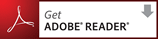

![]()